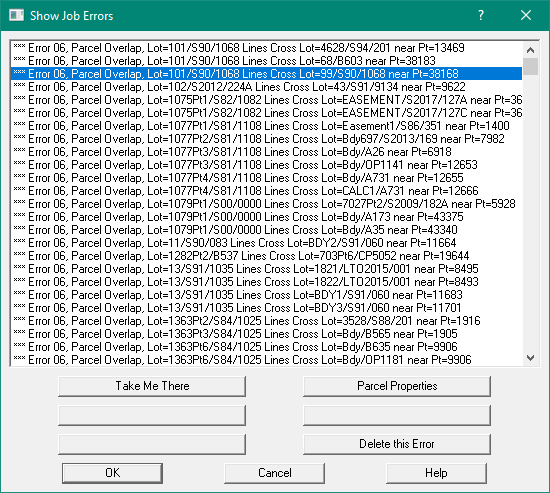Contents
Index
Show Job Errors
The Job Errors list is created by Plan Examination, Adjustment and Topology Report.
Each of those function does checks on the Plans, parcels, lines and points and
adds any errors to the Job Errors list.
There are approx 50 different errors that can be listed, the list below shows a few.
Errors are listed in Error number order and Alphabetical order
This means all the similar errors are grouped together.
- Isolated Line Point
- Line point not within the line
- Line point is to close to end of the line
- Parcel not connected to network
- LP is a corner point in this parcel
- Parcels overlap
- Duplicate Parcels
- Parcel XXX Inside Parcel
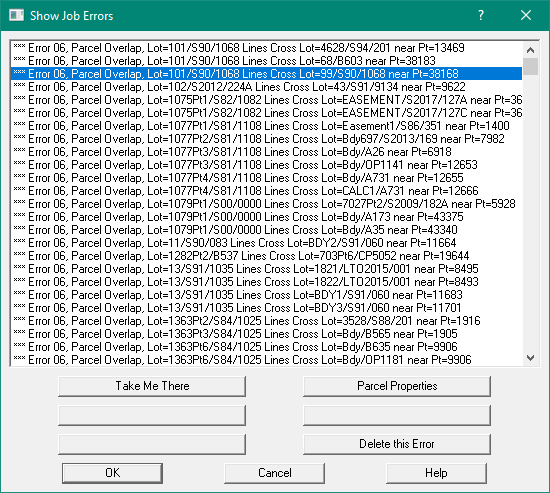
How to Fix Errors
Click on an error in the list and the buttons at the bottom of the dialog
will be changed to show some options to fix the error.
Note: You can select and fix multiple errors in one go. Click on one line
and hold down the shift key and click on another row.
All the errors in between will be selected.
e.g. If you have 20 errors 'Points too close', you can select all 20 errors
and then click on say 'Average Points' to fix all 20 errors in one operation.
Take Me There
This button will zoom the screen to the selected point/parcel
Parcel Properties
This button will display the selected parcel lines.
If there is a point number listed, the cursor will be positioned on the
line using that point.
Plan Examination
The Plan Examination report does a comprehensive suite of checks on the plans, parcels,
points and lines. It generates a listing showing any errors.
It also adds the errors to the Job Errors list.
Click on Plan Examination Report for more info
Least Squares Adjustment
The Adjustment performs a series of data checks and generates a listing of errors.
It also adds the errors to the Job Errors list.
Click on Adjust Job for more info
Topology Report
The Topology report does a series of data checks on parcels and lines.
It generates a listing showing any errors.
It also adds the errors to the Job Errors list.
Click on Topology Report for more info